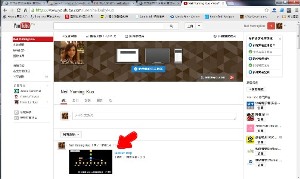教學指南 /
嵌入影片教學
Facebook 粉絲專頁
QRCode 條碼 & APP 連結
hướng dẫn
本頁網址

在相關服務標籤中,『掃描條碼,在行動裝置』或是『點擊連結按鈕,在本裝置』中開啟網頁或是 APP 相關操作。
訪客瀏覽統計
- 訪客人數 : 68,954,661
- 瀏覽次數 : 69,005,365
- 瀏覽深度 : 100.1 %
- 自動切換裝置平台
本網頁依不同裝置自動切換對應瀏覽版本,提供更優質的瀏覽體驗。 - 建議與錯誤回報
告訴我們您的建議與發現的問題和錯誤。 - Comodo Secure
本網站機敏資料傳輸採用 SSL-2048 國際認證加密。 - 版權
系統由傑比電腦數位開發,羊皮紙數位科技有限公司版權所有並保留所有權益。 - 系統版本
V2.2.561
19 Feb 2026 (GMT+8)